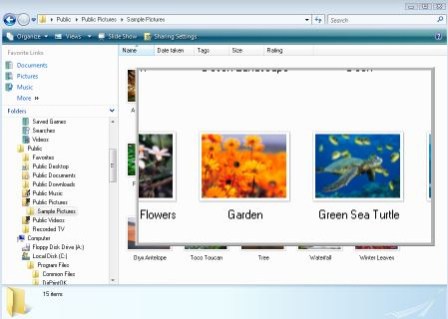OneLoupe 5.77
Free Version
Publisher Description
OneLoupe is required to view everything on the screen enlarged.
Simple and easy to use, the small Magnifier is always ready when you need it to view all fine details, even the small print in the I-Net to decipher.
OneLoupe is very practical and user-friendly. And it is virtually no burden on the system, an installation is not required. Once placed on the desktop, it is always ready for use.
Adjustable zoom range, and the zoom factor allow an individual adapt to the needs of individuals. This will of course be saved for the next start of OneLoupe with your favourite settings.
Get color pixel from your desktop screen is also implemented, and not to forget that it offers the possibility for the quick creation of images from the zoom range, for comfortable work over the clipboard.
It is also suitable for people with visual impairments or weak eyes.
The control of the zoom window is done through direct input of the keyboard and mouse motions.
You have no problems to forward to friends, relatives or acquaintances because this small brownie is freeware, and you can make unlimited number of copies of OneLoupe and distribute to anyone you wish.
Portable use is also possible. Create in the same directory the file OneLoupe.ini.
OneLoupe will be so happy and save the settings in INI-File, so you have the functions of OneLoupe on other computers.
Take OneLuope, stretch screen and see for yourself.
About OneLoupe
OneLoupe is a free software published in the Other list of programs, part of Desktop.
This program is available in German, English. It was last updated on 19 March, 2024. OneLoupe is compatible with the following operating systems: Windows.
The company that develops OneLoupe is Nenad Hrg. The latest version released by its developer is 5.77. This version was rated by 1 users of our site and has an average rating of 3.0.
The download we have available for OneLoupe has a file size of . Just click the green Download button above to start the downloading process. The program is listed on our website since 2024-02-21 and was downloaded 166 times. We have already checked if the download link is safe, however for your own protection we recommend that you scan the downloaded software with your antivirus. Your antivirus may detect the OneLoupe as malware if the download link is broken.
How to install OneLoupe on your Windows device:
- Click on the Download button on our website. This will start the download from the website of the developer.
- Once the OneLoupe is downloaded click on it to start the setup process (assuming you are on a desktop computer).
- When the installation is finished you should be able to see and run the program.